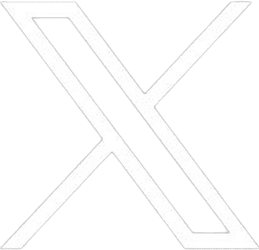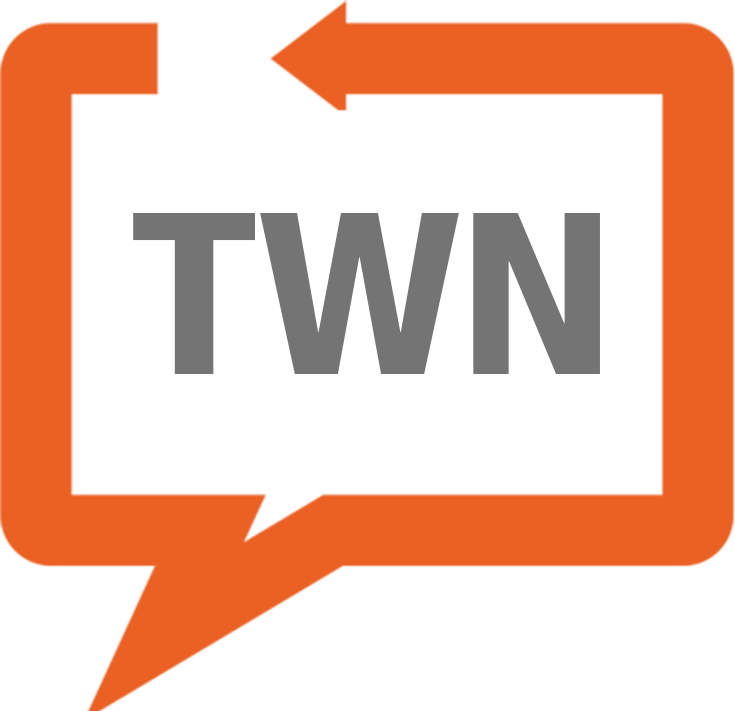Desk Ergonomics: Set Your Work Station Up for Success

WASHINGTON — You spend all day sitting at your desk. How are you feeling? Spending hours a day in the same position can take its toll on your body. You may suffer from joint pain in your back, shoulders, neck, elbows or wrists. While the best thing to do is take frequent breaks to move and stretch, you can also adjust your work space.
We’ll explain how the way you sit and work can affect the rest of your body, guide you on how to position your desk setup and suggest some alternative equipment for long hours spent typing and clicking.
How Posture Impacts Your Health
Many of us spend many hours a day sitting and staring at our screens. Due to our excessive use of computers and phones, our natural posture has suffered. Our shoulders are hunched forward, head juts forward and the rest of our spine generally curves.
This curvy sitting position also puts pressure on your lumbar spine (lower back) and leads to weak, tight hips. The discomfort can compound into chronic pain if you don’t counteract your sitting hours with enough walking, mobility and strengthening exercises.
Depending on your type of work, you may also do a lot of typing and clicking on the computer and the phone. Keeping your elbows and wrists in an unsupported position can lead to nerve and joint issues like carpal tunnel syndrome.
Move Regularly
Getting plenty of movement is the best thing you can do as a desk worker (and as a human of the 21st century). Here are our top tips:
- Get up at least once an hour and walk around.
- Perform joint mobility exercises throughout the day. Move your head, neck, shoulders, and wrists through controlled circles to retain your range of motion.
- Take a 20- to 30-minute walk every day or as many days as possible.
- Do resistance training twice a week to strengthen your muscles.
Ideal Desk Setup for Your Body
Now, let’s address what to do for the time you need to spend sitting. It’s all about having everything at the right height for your body.
- Feet Flat on the Floor: Whether you sit or use a standing desk, you want to keep your feet flat on the floor.
- Knees Bent at 90 Degrees: With your feet flat, your knees and hips can bend at a 90-degree angle.
- Sit (or stand) Tall: Your chair should be supportive so you can sit up tall and straight.
- Elbows Bent at 90 Degrees: When using a computer, you want your elbows to bend at 90 degrees. Your wrists should be in the same line as your elbows. Avoid a setup where your elbows are below your wrists, as it can put pressure on the nerves in your elbows.
- Neutral Wrists: When you type or use a mouse, your wrists should be in a neutral position rather than overly bent in either direction.
- Screen at Eye-Level: Set your computer screen so you can look directly ahead. Your screen at eye level keeps your neck in a neutral position so you’re not looking up or down.
Ergonomic Equipment
That may sound great, but how do you put it into practice?
- Adjustable Chair and Desk: Get a chair that allows you to adjust its height. You can move it so your feet are flat on the floor and get 90-degree angles through your hips and knees. You can also opt for an adjustable desk to raise or lower it to help the screen be at eye level.
- Keyboard Tray: Desks with a keyboard tray can help keep your elbows bent at 90 degrees. Desks are often a little higher than a typical chair, which makes it hard to keep your elbows and wrists in line. A keyboard tray helps with this issue.
- External Keyboard and Mouse: If you work on a laptop, getting an external keyboard and mouse is much better for your hands and wrists than the laptop. You can try a vertical mouse, which keeps your wrist in a neutral position. You can also look into an ergonomic keyboard, which is arranged to give you an optimal typing position.
- External Monitor: You may also want to get an external monitor. You can get a monitor stand to elevate it to eye level. You can also use the screen on your laptop, but place it on top of something so you can look straight ahead.
Take Breaks and Design a Healthy Workspace
When you have a demanding desk job, you need to feel your best to get your work done. Don’t neglect the value of getting up and taking a break. But you can tinker with your equipment to improve your posture. Try to sit tall with your feet flat on the ground, hips, knees and elbows bent at 90 degrees, with your monitor in line with your eyes. Your body will thank you!
You can reach us at [email protected] and follow us on Facebook and X (formerly known as Twitter)