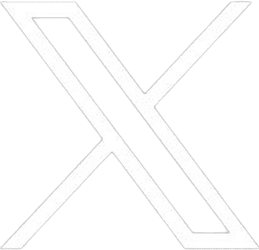Cookies and similar technologies
I. What is a cookie?
A cookie is a small piece of information that’s stored by a website on your computer. Like many other sites, thewellnews.com uses cookies to maintain user preferences and make it easier for you to use our site. For example, a cookie helps us identify you as a paid subscriber to our crossword puzzles when you come to our website. Cookies are encoded; we don’t store this information as plain text.
We can only access the information stored in the cookies we have placed on your computer. The information stored in your thewellnews.com cookies cannot be read by other sites or users.
2. What is HTML5 local storage?
Like cookies, local storage (also known as Web Storage or DOM Storage) is a way for web pages to store information on your computer and makes it easier to use thewellnews.com. Your thewellnews.com local storage information is not accessible to other sites or users.
3. Why does thewellnews.com use cookies and local storage?
These technologies make thewellnews.com easier to use. For example, if you select Remember me on this computer when you log in to thewellnews.com, we’ll set a cookie to log you in automatically the next time you visit. If you later log out of thewellnews.com, the cookie is cleared. We place local storage on your computer so we can do things like store the number of articles you’ve read and back up the information stored in some thewellnews.com cookies. No personally identifiable information is kept in thewellnews.com local storage or cookies.
4. Can I stop cookies from being set and local storage from being used?
Yes — however our registration system requires that you accept cookies from thewellnews.com in order to log in to our website, and both cookies and local storage are used to enhance your experience on thewellnews.com. These technologies are not spyware, viruses or any other kind of malicious program and we do not store any sensitive information, like your billing address or name, in them.
5. Can I delete the information stored by thewellnews.com?
Yes. You should refer to the help provided by your internet browser for the most up-to-date and accurate instructions on removing information stored by thewellnews.com. Below is an unofficial collection of instructions for clearing cookies and similar storage technologies.
Please note, following these instructions may delete information from more websites than just thewellnews.com.
How to clear your cookies:
Internet Explorer »
Safari »
Safari Mobile (iPhones and iPads) »
Firefox »
Chrome »
Note: Some of the data stored in thewellnews.com cookies are also kept in local storage. To clear the data permanently, you must clear both your cookies and local storage.
How to delete local storage:
Internet Explorer »
Safari »
Safari Mobile (iPhones and iPads) »
Firefox » (Note: Time range to clear must be set to Everything to clear local storage)
Chrome »
6. Can other websites and users access the information thewellnews.com stores?
No other website or user has access to the information thewellnews.com stores.
Please note, however, that you should not select Remember me on this computer when you log in if you are using a public computer. To make sure your login credentials are not stored, click Log Out. You can also use browser options to clear your cookies and other site data after you leave thewellnews.com.
7. Do you use cookies or local storage to store my real name, billing address or other sensitive data?
No. We use these technologies to improve your experience on thewellnews.com (for example, avoiding having to ask you to log in every time you visit a page) and we do not use them to store any sensitive information about you.