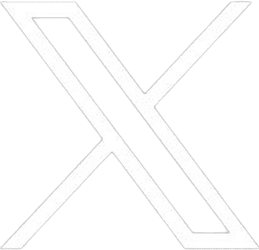How to Allow Ads
How to allow ads on thewellnews.com
Thank you for deciding to allow ads on thewellnews.com. Your support allows us to report the world’s most important stories.
Adding thewellnews.com to your ad blocker’s whitelist will allow ads on our site while allowing you to browse other sites without ads. The steps to do this are similar across most ad blockers. If you don’t see your ad blocker listed or if you require further assistance, please email [email protected].
Adblock Plus
- Click on the red ABP icon in the upper right corner of your browser.
- Click Enabled on this site to disable ad blocking for the current site. In Firefox click disable on thewellnews.com.
- Refresh The Well News page you were viewing.
AdBlock
- Click the AdBlock hand icon.
- Click Don’t run on pages on this domain.
- A new Don’t run AdBlock on… dialogue will display in the middle of the screen.
- Move the Site slider to the right. After that, click Exclude.
- Refresh The Well News page you were viewing.
Ublock
- Click on the uBlock icon.
- Click the large blue power button in the menu that appears to whitelist the current website.
- Refresh The Well News page you were viewing or click the reload icon.
Firefox Browser
Firefox Tracking Protection may activate our whitelist notice. It can be temporarily disabled for a browsing session by clicking the shield icon in the URL bar and following the instructions.
Disconnect
- Click the Disconnect icon.
- Click whitelist site.
- Please refresh The Well News page you were viewing.
Safari on Phones and Tablets
- Go to settings app on the main screen.
- Tap on the Safari button.
- Tap Content Blockers.
- Slide button to the left to disable.
- Return to your Safari browser and refresh The Well News page you were viewing.
Ghostery
- Click on the Ghostery icon in the top right corner of the browser window.
- Click Whitelist site or Trust site depending on what version you have installed.
- Refresh The Well News page you were viewing or click the reload icon.
In The News
Health
Voting
News From The Well